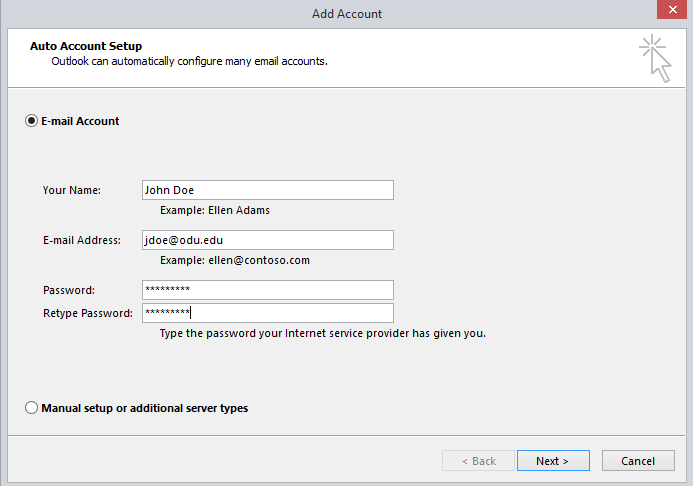Outlook Account
Create Outlook Account
note: this is to add your ODU Email to outlook client
- Press the File tab at the top of Outlook.
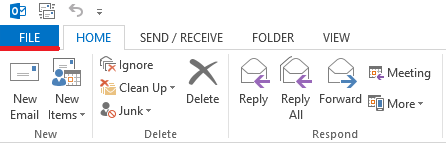
- Select "Add Account".
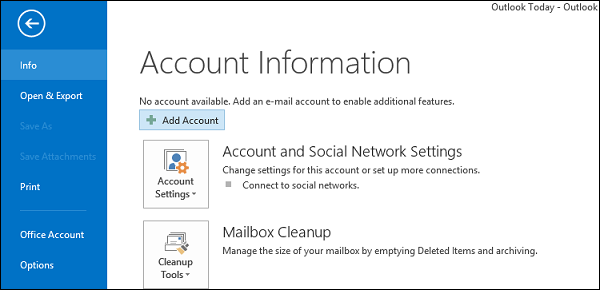
- Enter your credentials. To access your your CS email after the Exchange Migration, you will use the credentials from your ODU account.