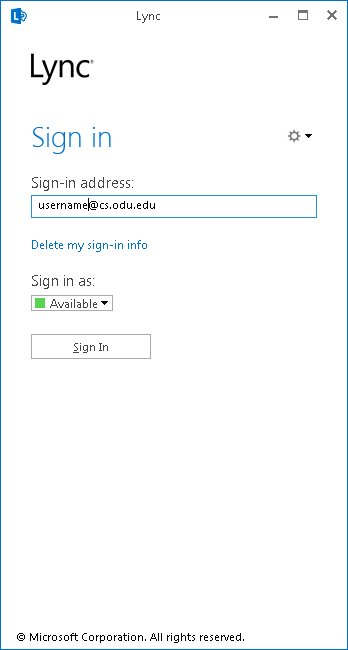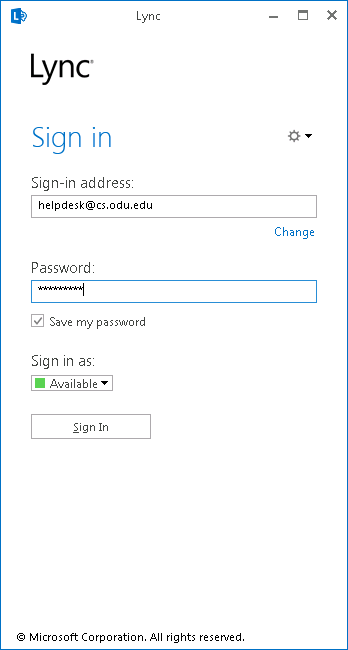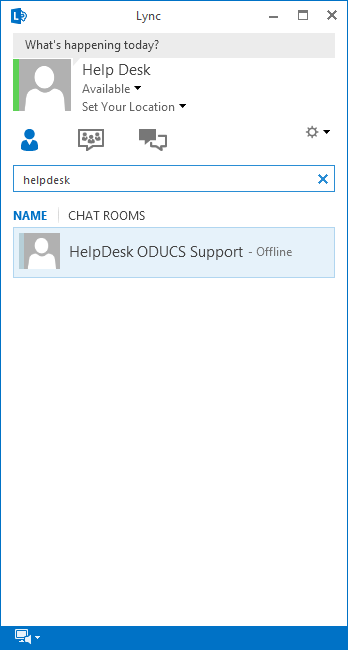Microsoft Lync
The ODU CS Department provides students with the ability to communicate using Microsoft Lync. Lync is a chat program provided the the Microsoft Office suite. With it, you will be able to log in with your CS Windows account credentials, and search for other students to exchange messages.
How to Sign In
Go to the Start Menu, select All Programs, look near the top of the menu and select Microsoft Office 2013 and then Lync 2013.
The Lync 2013 Window will pop up asking for a sign-in address. Enter your sign-in address as, username@cs.odu.edu then click sign-in After a moment the window will ask for you to enter your password. Once done click sign-in again.
You should now be signed-into Lync 2013. To search for contacts, type in their username in the search box.