SSH Access
The ODU CS Department provides SSH (Secure SHell) access to Linux and Unix servers for CS students. SSH allows you to securely connect to these machines, and use terminal commands to interact with them.
Unix Account
To gain SSH access, you must use the same CS username / password that you would use to log into our Windows machines.
There is further documentation on this on our Account 
SSH Clients
To connect using SSH, you must have an SSH client installed on your machine. Linux and Mac have an SSH client ready out of the box, but the Windows 10/11 clients needs to be enabled before it can be used.
For Windows 10 (Fall 2018 build or newer)
- Open Settings.
- Go to Apps, then Apps and Feature, then Optional Features.
- Find the entry for OpenSSH Client (Client, not Server!), click on it, and then click Install.
- Then follow the on-screen instructions to complete the installation.
For Windows 11
- Open Settings.
- Go to System, then Optional Features
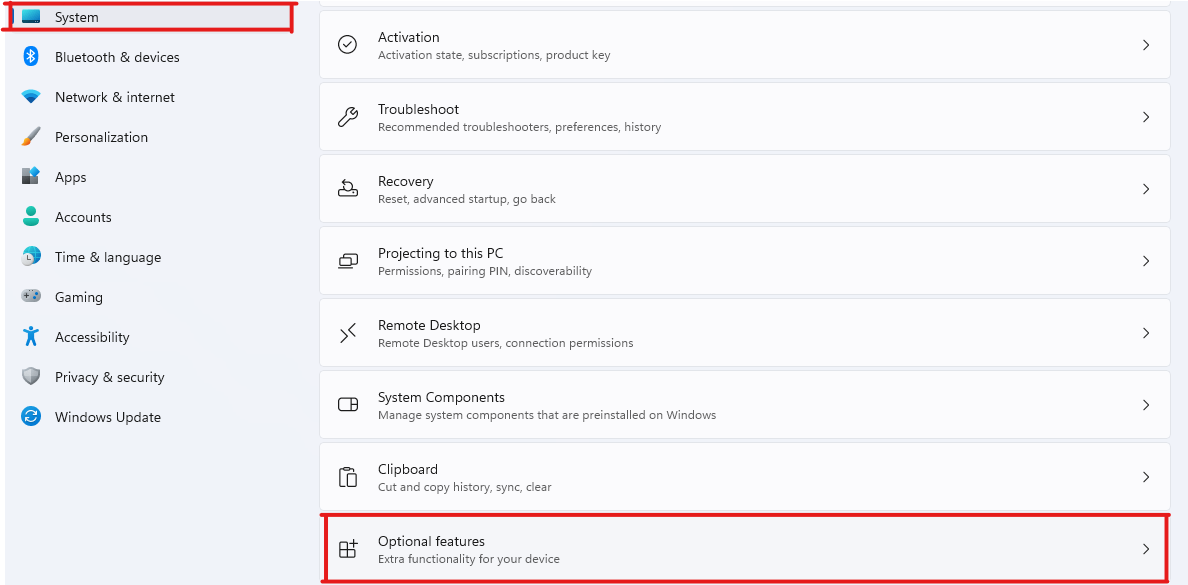
- Click View features
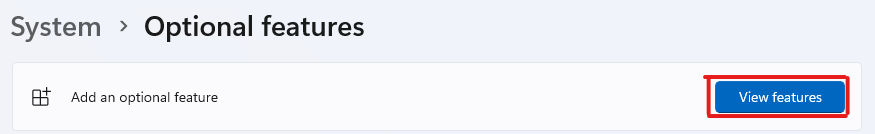
- Find the entry for OpenSSH Client (Client, not Server!), click the check box next to it, and then click Next.
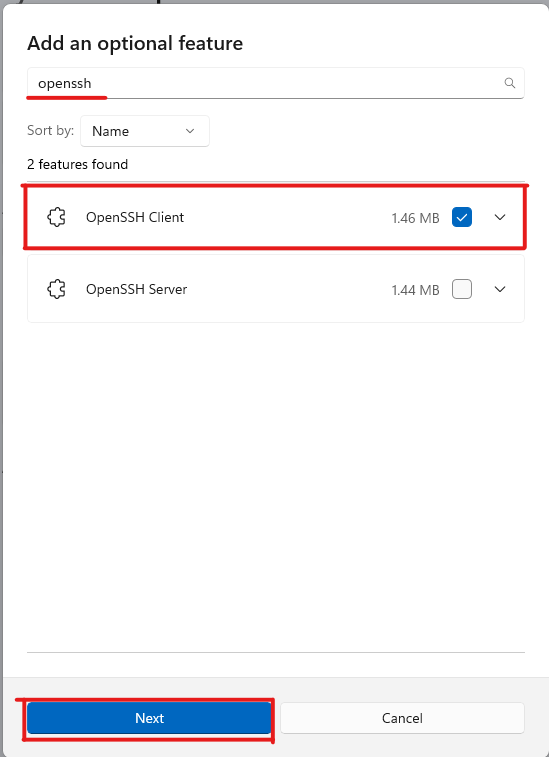
- Click Add and wait for it to install
How to SSH
- open a teminal application ("cmd" on windows, "terminal" on linux)
- type
ssh <username>@linux.cs.odu.edu.replace
<username>with your CS username, eg:cs_user - You will then be prompted for your CS password.
Common SSH Problems
WARNING: REMOTE HOST IDENTIFICATION HAS CHANGED
If receive a message with this title when trying to SSH into our servers, this was a change on our end.
To fix the issue do the following:
- Locate your .ssh folder
- Linux:
/home/{user}/.ssh - Windows:
C:\Users\{user}\.ssh - MacOS:
/Users/{user}/.sshReplace
{user}with your username - Open the
known_hostsfile - Find the line which starts with the
IPorhostnameof the server you are attempting to connect to - Delete the entire line
Available Linux/Unix Servers
Once you have obtained an SSH client, you can visit the Unix and Linux Services page for the information on the available servers and their hostnames for connection.
You must be connected to the CS VPN to connect!