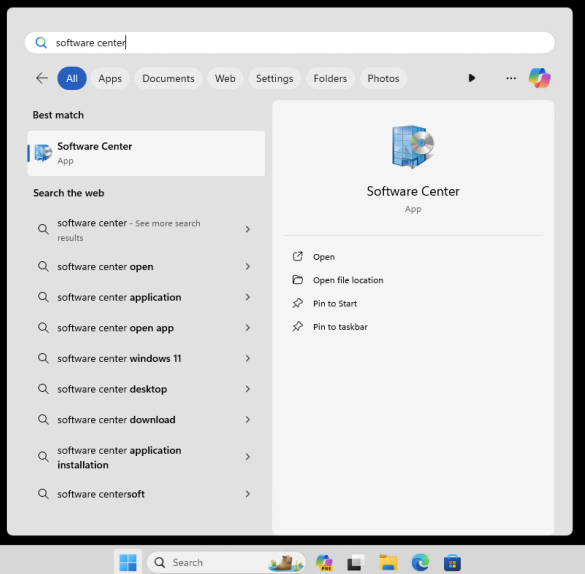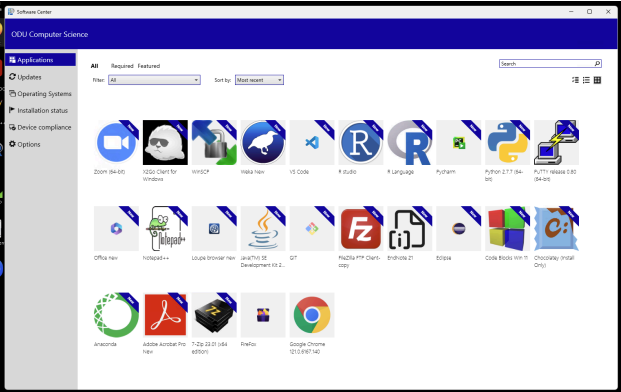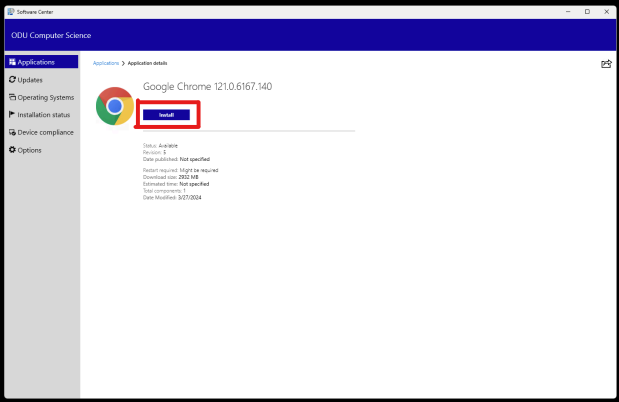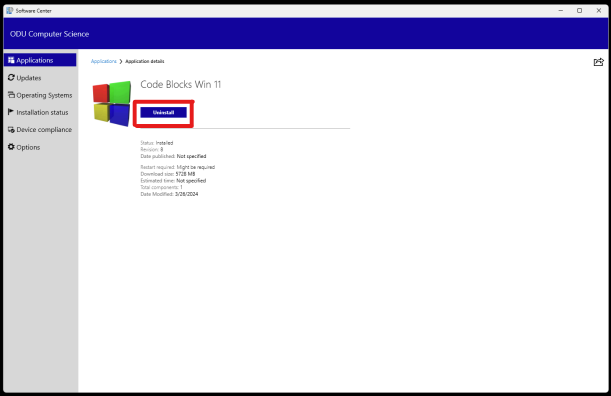Software Center
What is Software Center?
Software Center is the primary tool on ODU CS managed Windows computers for discovering, installing, and uninstalling approved software applications. It simplifies software management by providing a curated list of available programs.
Managing Software
Installing Software via Software Center
Finding and installing programs is easy to do with a few simple steps.
-
Open Software Center.
You can usually find it by searching for "Software Center" in the Windows Start Menu.
-
From the "Applications" tab, click on the desired program you want to install.
Install One Program at a Time
To ensure a smooth installation process and avoid conflicts, please only install one program at a time. Wait for the current installation to complete before starting another.
-
Click the "Install" button.
Automatic Dependency Handling
Software Center will automatically handle and install any required dependencies for the selected application. You do not need to install them separately.
The application will then download and install. You can monitor its progress in the "Installation Status" tab.
Uninstalling Software via Software Center
If you need to remove an application that was installed through Software Center:
-
Open Software Center.
-
Navigate to the "Installation Status" tab. Here you will see a list of installed applications. Alternatively, some applications might offer an "Uninstall" option directly from the "Applications" tab if they were recently installed or configured to show it there. For a comprehensive list of what can be uninstalled via Software Center, the "Installation Status" tab is often more reliable.
Select the program you wish to uninstall from the list.
-
Click the "Uninstall" button.
The software will then be removed from your computer.