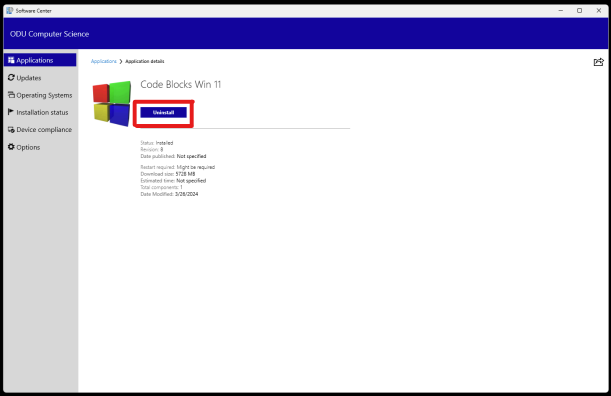Software Center
Software Center is the program manager for Windows.
Finding and installing programs is easy to do with a few simple steps.
Installing software
- Open software Center
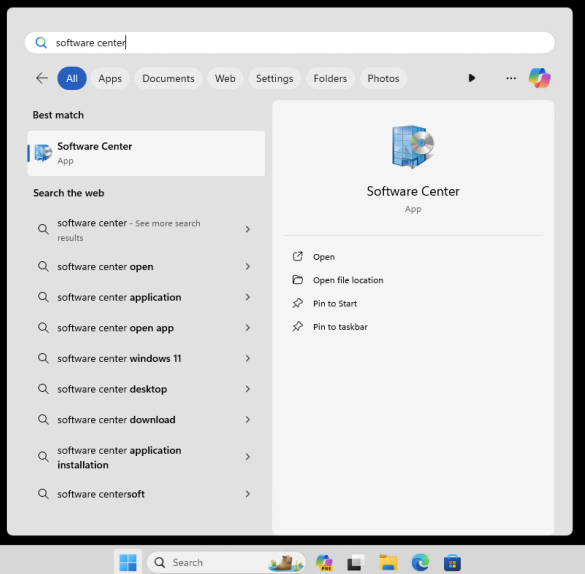
-
Click on the desired program you want to install
only install one program at a time
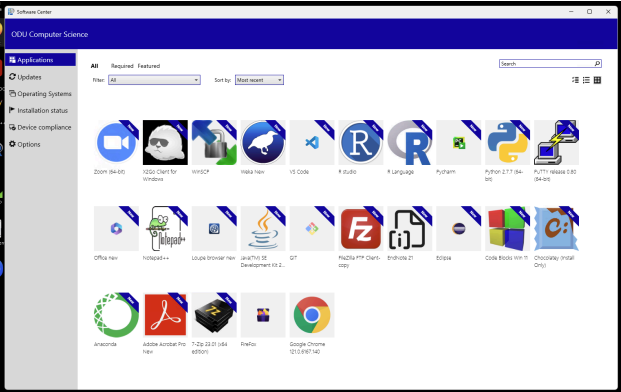
-
Click the "install" button
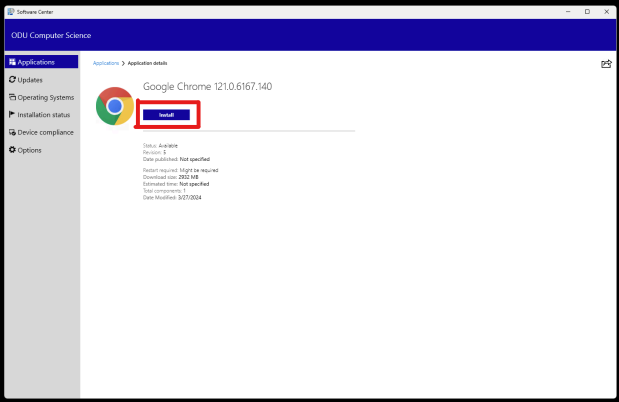
dependencies are automatically installed
Uninstalling Software
- Open software center
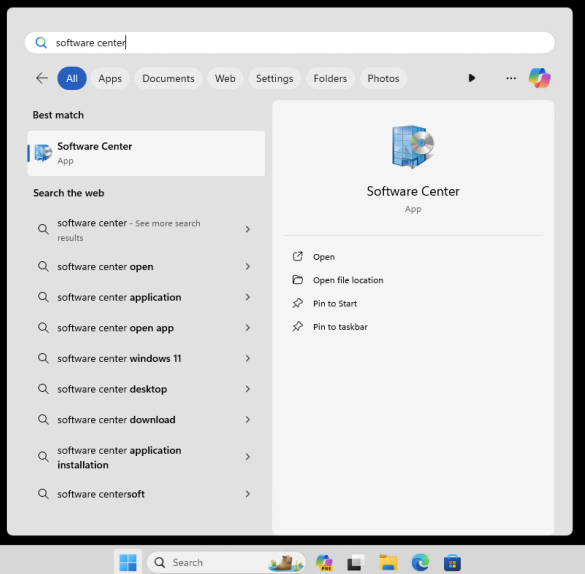
- Click on the desired program you want to uninstall
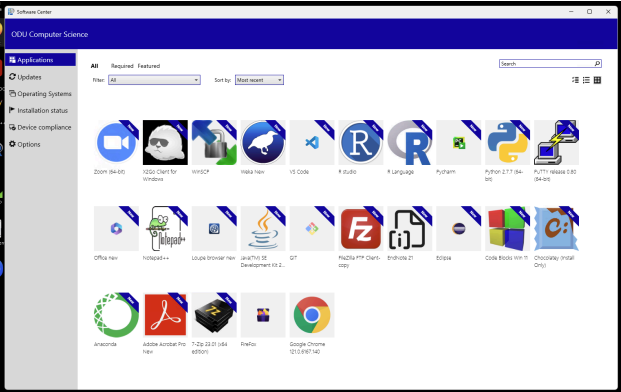
- Click the "uninstall" button