Z-Drive Configuration
Windows Z Drive
The ODU CS Department allocates an amount of storage for users known as the Z-drive. To access this drive on a Computer Science desktop, open Windows File Explorer and select "This PC" on the left. The drive is mounted under "Network locations," identified by your CS username:
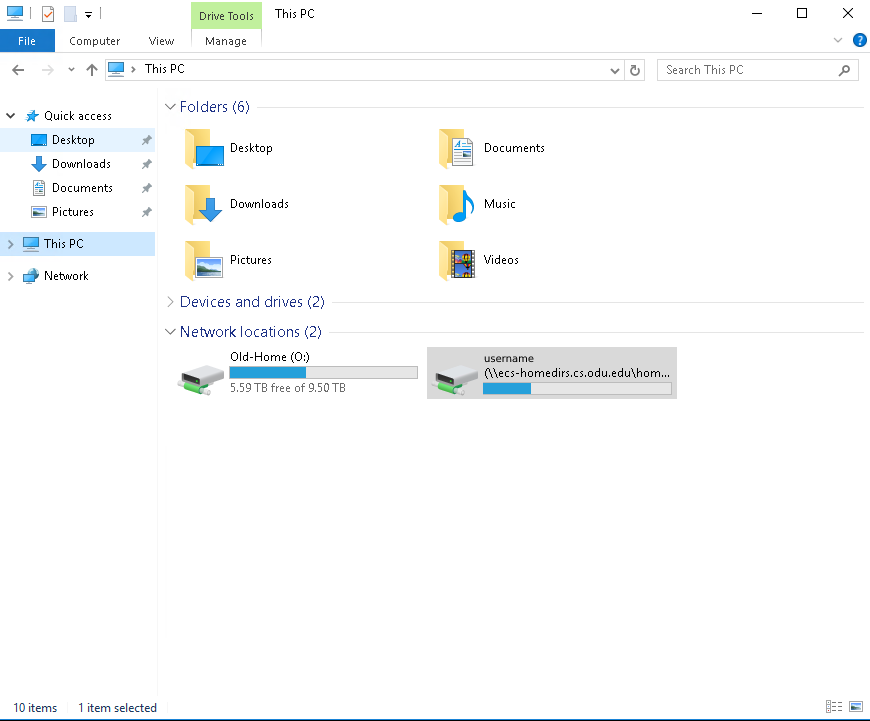
This drive is an aggregation of :
- The user's Unix and Windows files, located in the root of the drive
- Contacts
- Desktop
- Documents
- Downloads
- Favorites
- Links
- Music
- Pictures
- Saved
- Searches
- Videos
The drive is mounted upon logging in to most of the department's desktops or servers. For this reason, we recommend keeping any important files in your Z-drive;
Files left on a computer's C-drive or temporary folders can (and likely will) be lost.
files can safely be stored on any folder in the list above
Storage space information
Users have different storage limits based on their groups and academic levels:
- Undergraduate students have a quota of:
10 GB - Graduate students have a quota of:
15 GB
Accessing your Z-Drive
As noted before, all faculty, staff, and students have a network storage share allocated for their CS account. These drives are seamlessly integrated on Computer Science desktops and servers, but to access them at home some extra steps must be taken.
- Connect to the CS VPN. Instructions on doing so can be found here .
- Using a SFTP client of your choice, connect to one of our linux servers using your CS account. For more information on SFTP, please read this
if you need any assistance accessing your Z-Drive, please e-mail us 
