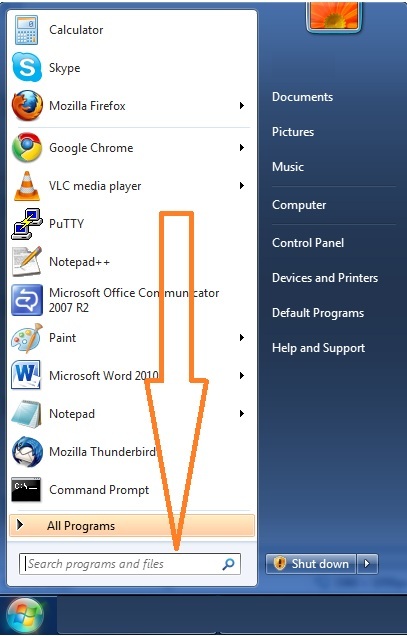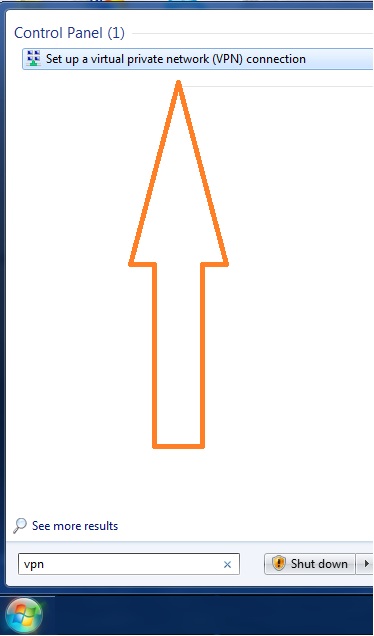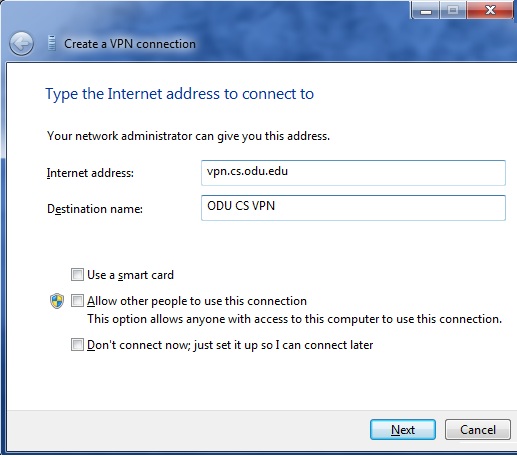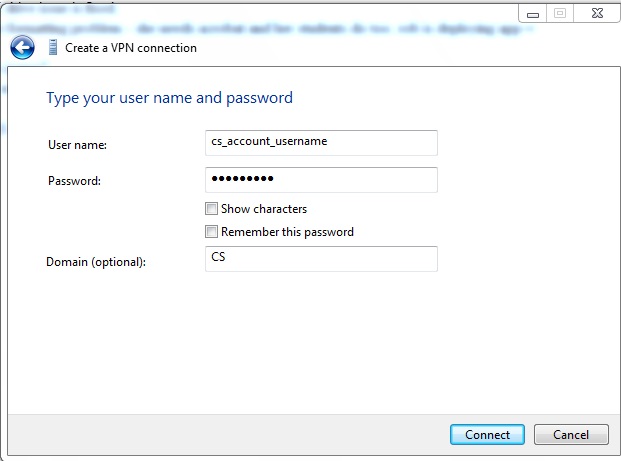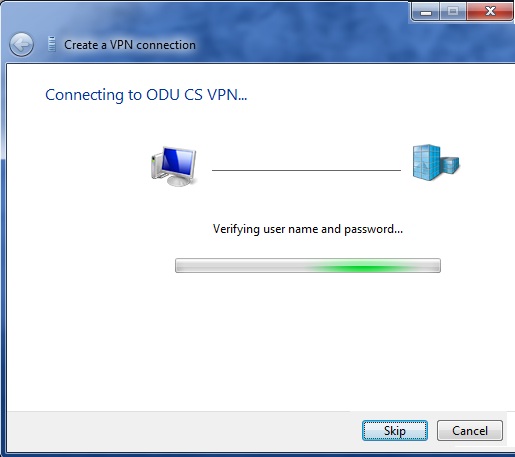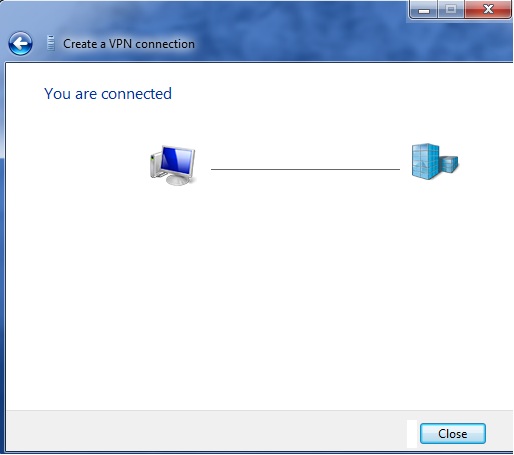VPN Services
The ODU CS Department provides a VPN connection for those who wish to access private CS Department network services from a remote location. This can be accessed with vpn.cs.odu.edu.
What is a VPN?
In summary, a VPN (Virtual Private Network) allows you to connect securely to a network (i.e. the ODU CS network) and access private network resources that aren't available outside of the network. When you connect to the CS Department VPN, no matter where you are, it is similar to connecting your computer directly to our wireless Internet. For more information in a VPN, please visit here.
Connecting with a Windows Machine
Click on the Windows Start Menu as shown below.
Type in 'VPN in the 'Search box' as shown by orange arrow on Picture 2.
Click on 'Set up a virtual private network(VPN) connection' as shown on Picture 3.
Type in the info in the new window as shown on Picture 4 and click 'Next'.
Type in your CS Windows account credentials as shown on Picture 5.
You will see the 'Connecting to ODU CS VPN...' window as shown on Picture 6.
You should be connected now to ODU CS VPN as shown on Picture 7.